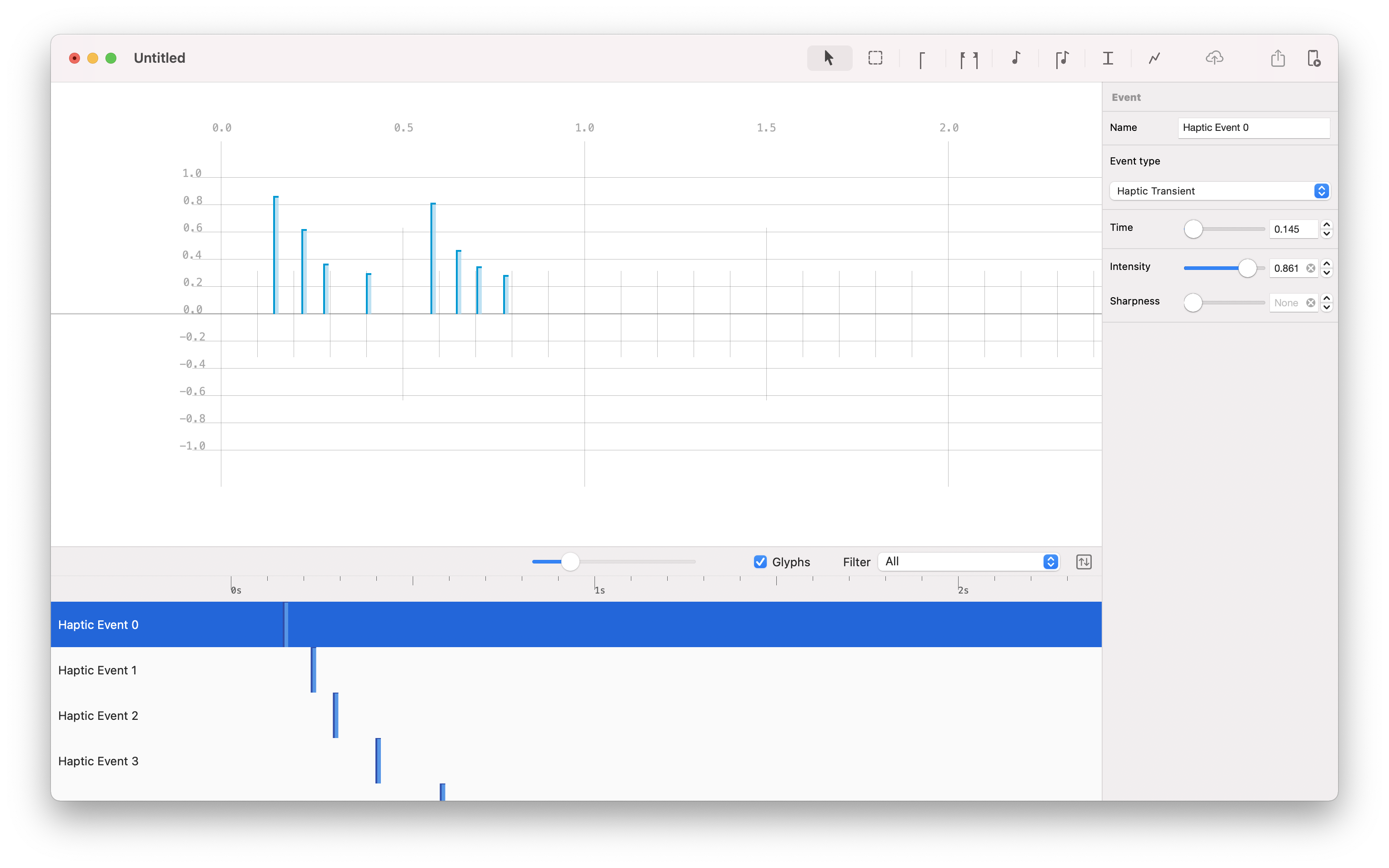
|
Using Transients with Core Haptics
Transient Events are probably the most well known Haptic, when your phone rings, you can feel a tapping sensation.
In Haptrix, we've made adding Transient Events super easy, Select the Transient Tool, click and drag to place it.
You can then easily adjust the Intensity & Sharpness in the Inspector.
Different colors in the Designer help visualize the chosen settings
|